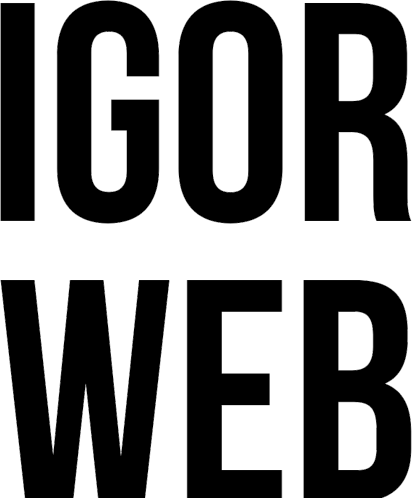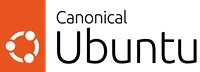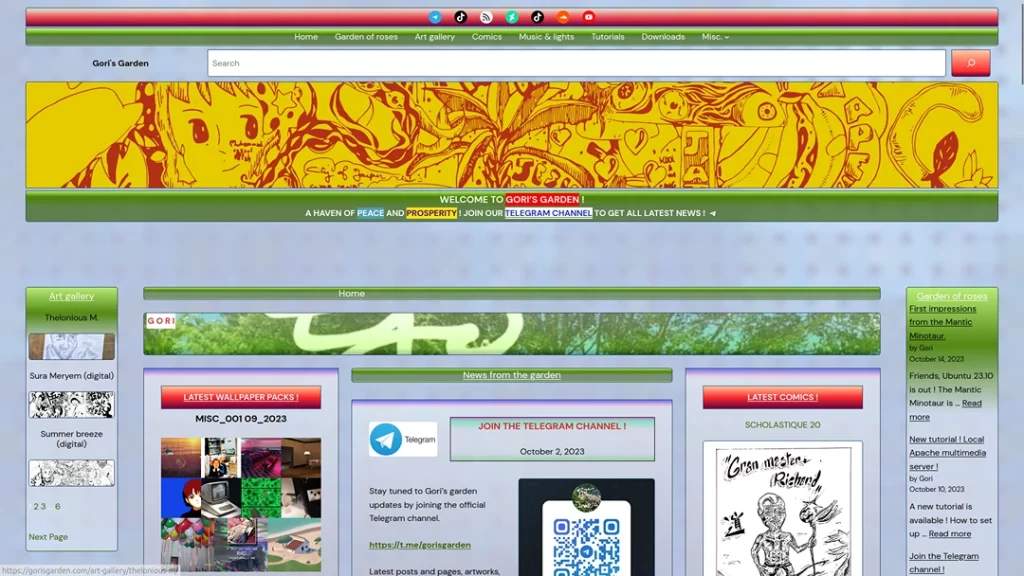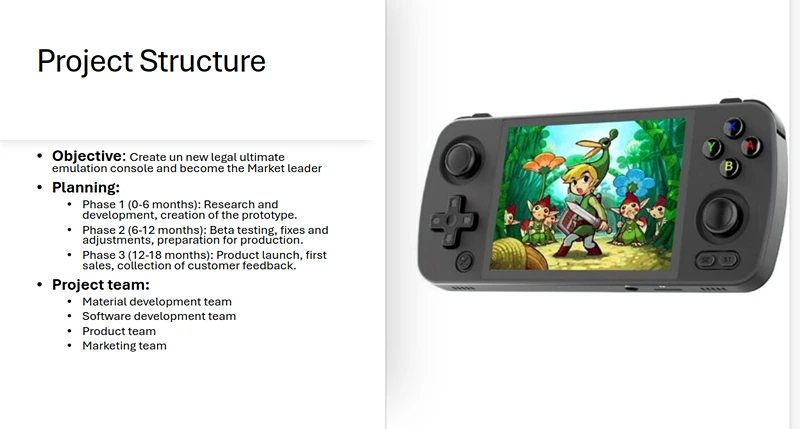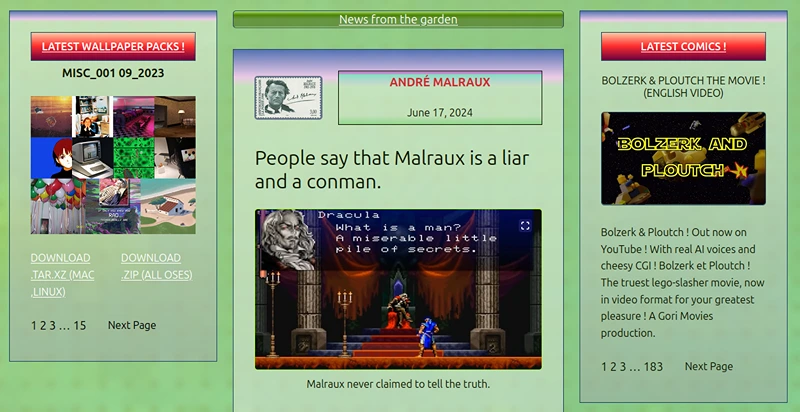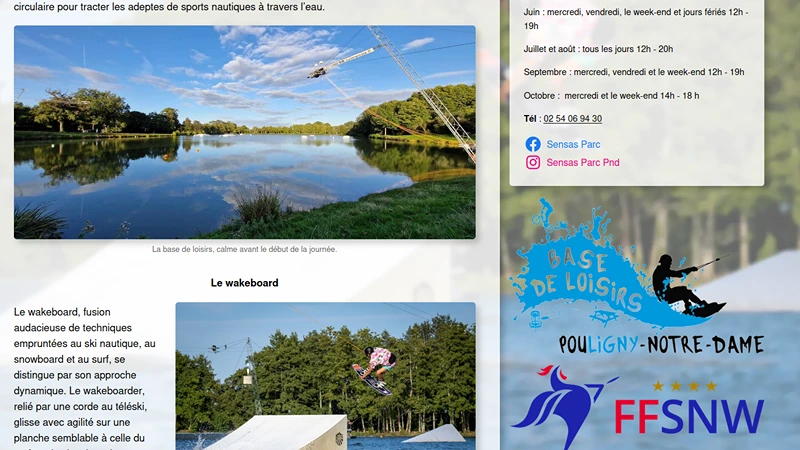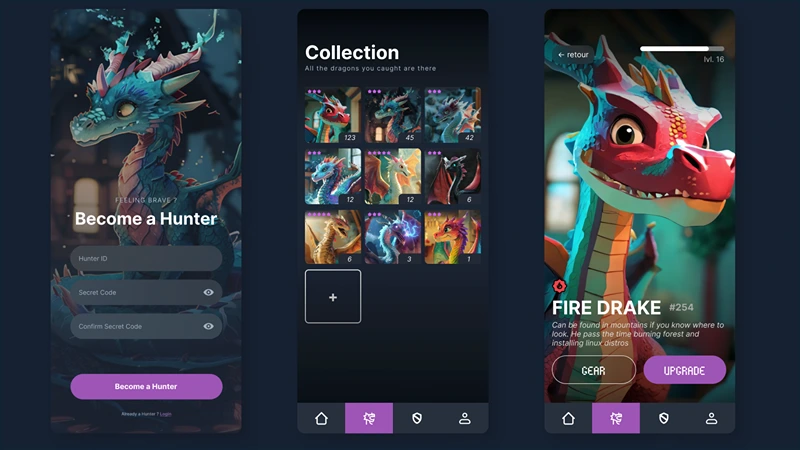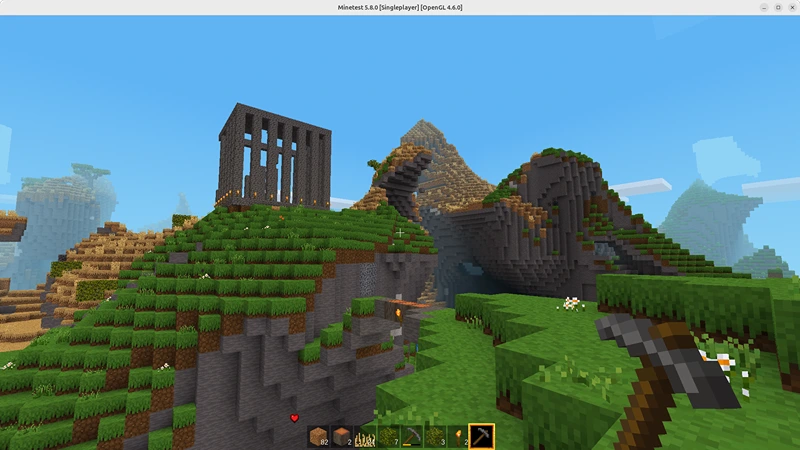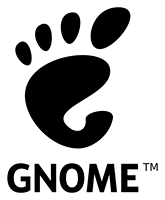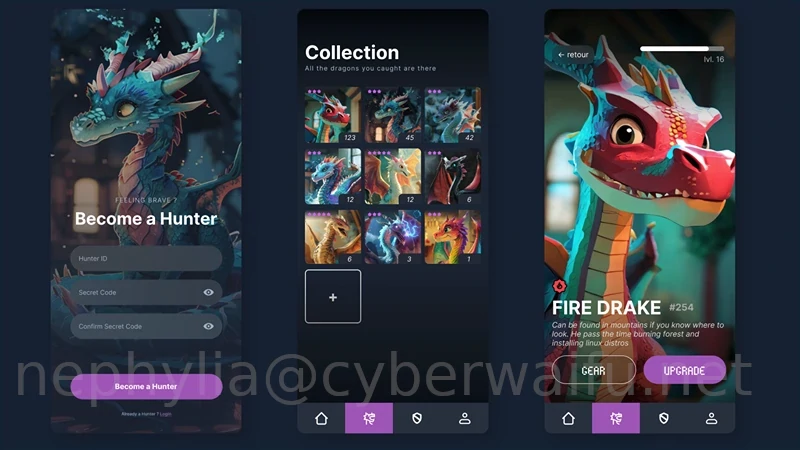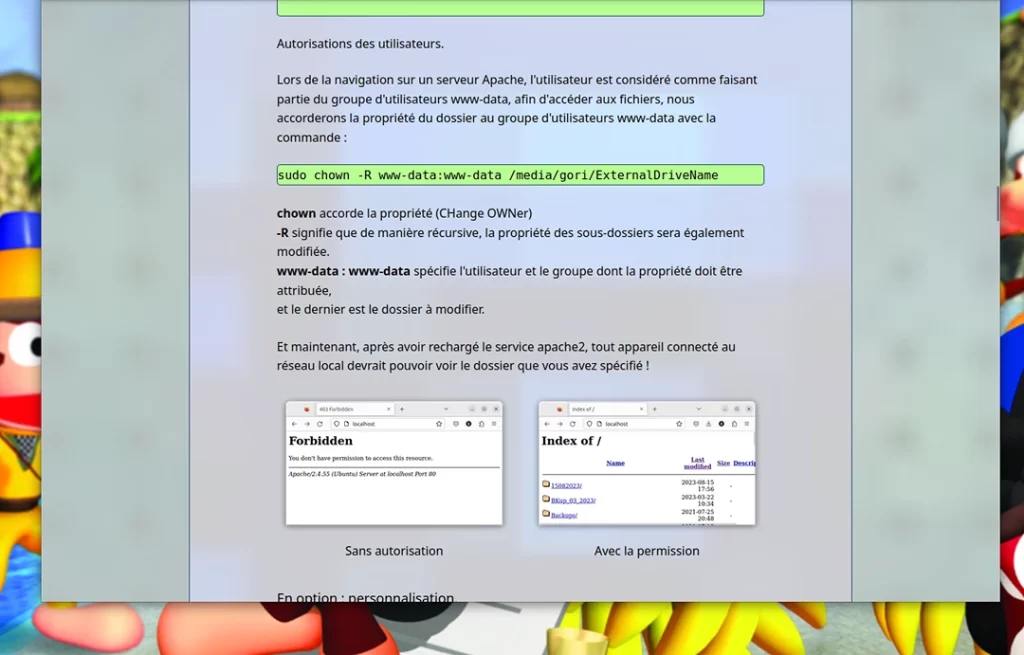The R36S is an open-source “Game Console… WOW !” that looks like a Game Boy color.

It’s an emulation machine, technically a SBC1 game device, using an open source operating system and pirated games (thuglife).
Now the “Wow !” factor probably comes from either its price, its OS (which is brilliant),its list of preinstalled games, its clicky control buttons and sticks, its performances, its bright screen, or just by its cool translucent orange case !
What the hell is a “Game Console… Wow!” ?
It’s simply a game console that can run emulators and roms to play old games. From arcade systems to the Nintendo DS, the R36S can play them all (for non-handhelds, it can go up to the PS1 and Dreamcast, and starts to slow down around the Neo-Geo which, after all, was always a beast of hardware).
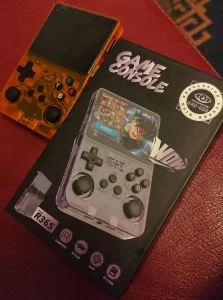
Compared to using emulators on a desktop it has the advantage of having built-in controls that add to immersion, especially for handheld games, and of being pocket-sized and easily carried. As to using emulators on a hacked console or on Android, the difference here is that the console is entirely dedicated to the games, without processes in the background.
Until recently, cheap options were lacking in quality and performance, but now new devices have made SBC devices more accessible !
The OS.
The console is using ArkOS which is surprisingly based on Ubuntu 19.10, and is a testimony to the reliability and boundless potential of the distro. After boot we are taken to a simplified Retroarch-like interface where we can choose a system from a vast library of arcade, handhelds and home consoles. Even if we have strange duplicates, like the NES and Famicom, the game library is huge, and more important, you can add new games to the SD memory.

(Some people recommend trashing the bundled TF2 card, and replacing it with a branded one, as it is said to be prone to getting corrupted, but I think it’s being overly careful especially if you only play arcade games without saves).

The OS supports updates, the most convenient way is to connect your phone via USB-C and use it as a hotspot to provide WiFi to the console, but you can also update by other means. You can of course, remove ArkOs and install something else, after all, this is an open-source game console so you are the master.
Performance
The performance is surprisingly good for a device of that range. Castlevania Symphony of the Night of the PS1 runs smoothly and without lag (!) despite being a late and highly detailed 2D game. More surprisingly, some NES games like Airwolf showed some lagging, maybe it is more a matter of emulator tweaking than of processor speed…

Those wishing to play more advanced PSP, 3D PS1 or Dreamcast games might be disappointed and should aim for another device. This one is definitely geared towards older games, with the exception of the Nintendo DS which is quite enjoyable to play. To switch screens, we press the specially added FN button and can click on the joystick to simulate a touchscreen with a stylus shaped pointer. (The screen is not touch sensitive for this price).
Being open source, it is always possible to add new emulators for different consoles, but also homebrews and ports. It’s very interesting to know that ScummVM is provided by default on the console, despite the library being empty.
Build
We’re not talking about processors or GPU here, which is decent for the scope of retro games, but rather of the console ergonomics and display.

The buttons are solid and somewhat clicky, especially the back triggers, with more buttons than you need for most games ! Having two analog sticks is a good thing, it remains to be seen if the drift later on, but the replacement is similar to that of a Switch joycon stick (See here).
The display is very bright and crispy, it is a pleasure to play old arcade shooters with all the details now in vibrant and sharp colors. Since it is larger than the original Nintendo DS bottom screen, it may be a bit low-res for these games, but nothing preventing you from playing.
The audio is perhaps the weak spot of the R36S, using very simple speakers which will start to show their limits when playing stereo sound games like the PS1.
If the back sticker can make it look like those super cheap Dollar store fake consoles from the early 2000s, (the ones that were in fact just a marble labyrinth shaped as a console, I’m sure you remember, come on…), the case is actually quite good. Of course I wouldn’t try to drop it from the stairs, but it seems reliable and you can be confident that it will not break from normal usage.
Adding a very old-school twist, the battery is removable and protected by Gameboy-like back cover, (I remember it always ended up broken and held up by tape on the original Gameboys…) but it is a rechargeable one with an USB-C port.
Speaking of ports, it has two USB-C, one for power and one for data, a jack, and two TF cards slots, one for the OS and one for the games, so there’s plenty of ways to add content and software to the console !

Let’s get it on
All in all, if the R36S is no match for a Steam Deck or so, it is still an amazing console aimed at retro titles that came before the 1999 era. Its portability and development (at this level of openness, it’s not mere customization anymore) possibilities make it an even more interesting option if one is ready to get into the thick of it and add features. Online, the console has gained a cult following, for example on Reddit (r/R36S) where you can find lots of tutorials and information on the device, but also on YouTube and on the many forums dedicated to handheld retro consoles and SBCs.

And now, let’s play AIRWOLF.